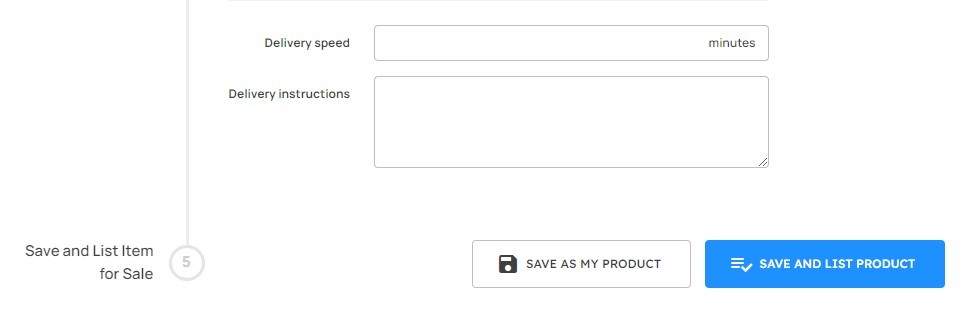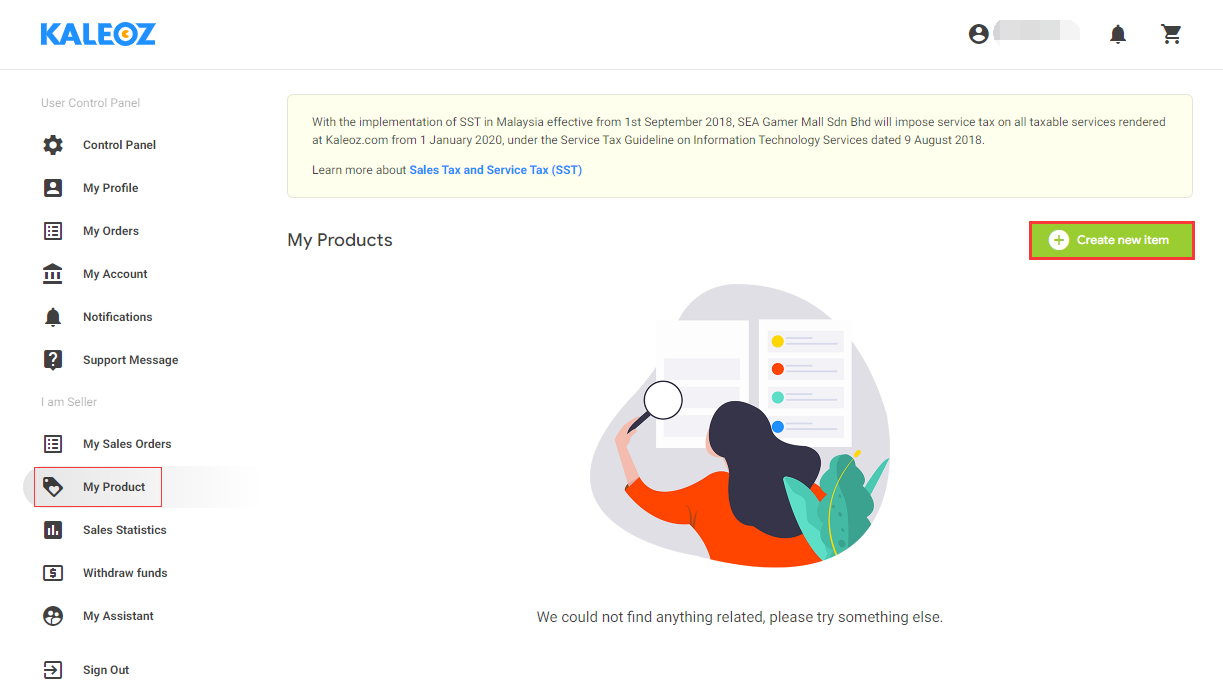
Step 2: Input the game name you wish to sell, then select the item type and platform.
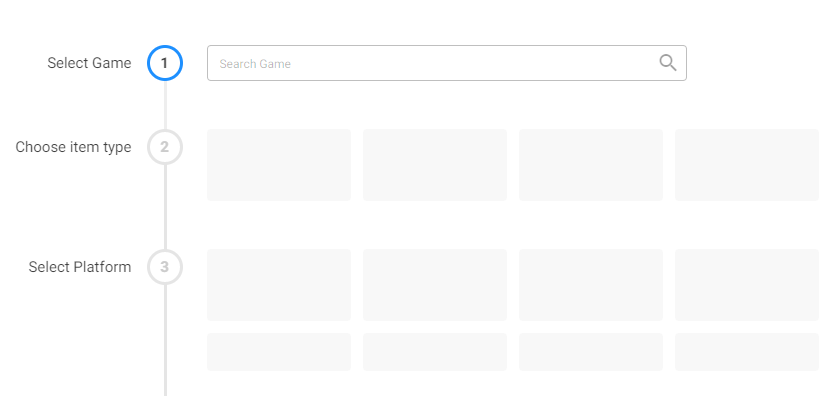
Step 3: Input the item details clearly in the particular column. Select a cover photo for your product.
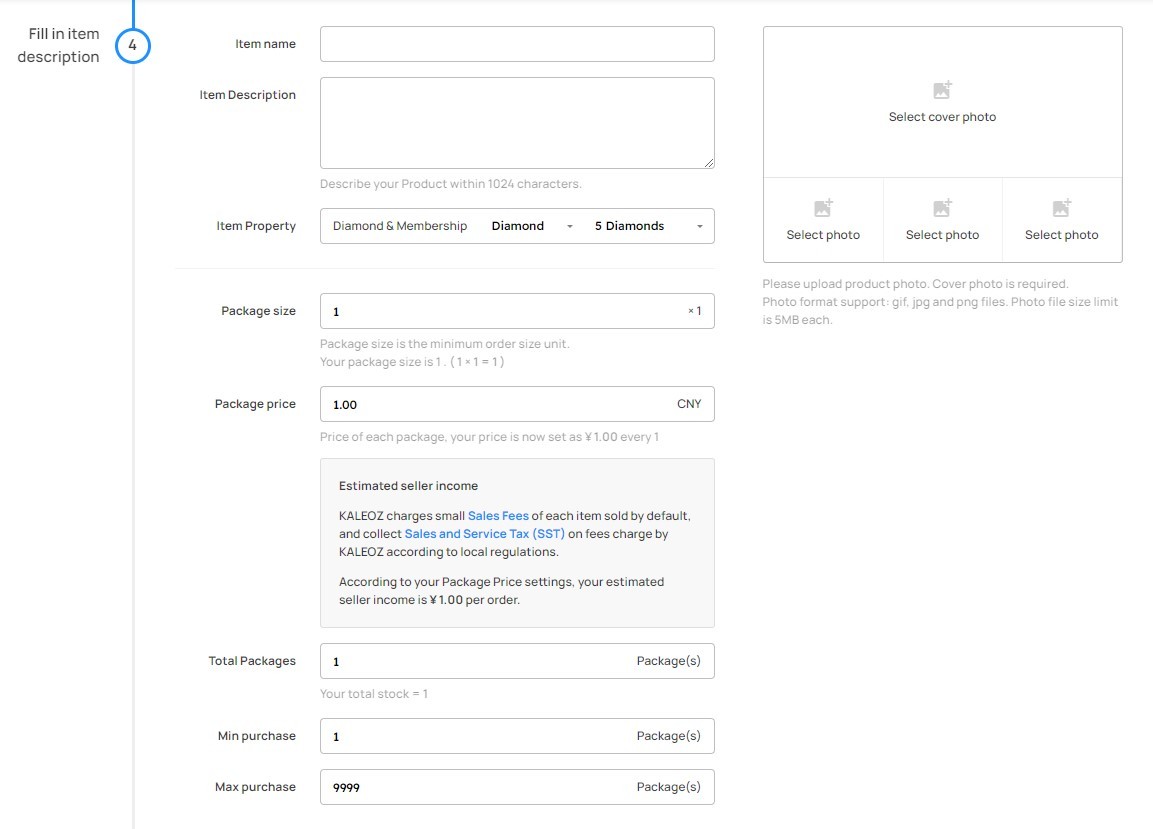
Step 4: You may click "Save and List Product" once you have done inputting all the details to list your product on sale. Or you may choose "Save as my Product" and list your product later.