Touch 'n Go eWallet is a Malaysian digital wallet and online payment platform. Go cashless with simple, fast, and secure transactions in just minutes with TnG.
Touch 'n Go eWallet on KALEOZ is only available for Malaysians using MYR currency. It cannot be used for topping up your KALEOZ balance.
Follow the simple steps below to pay with TnG:
Step 1: Choose your products in KALEOZ and then click "Pay Now" to be directed to the next page.
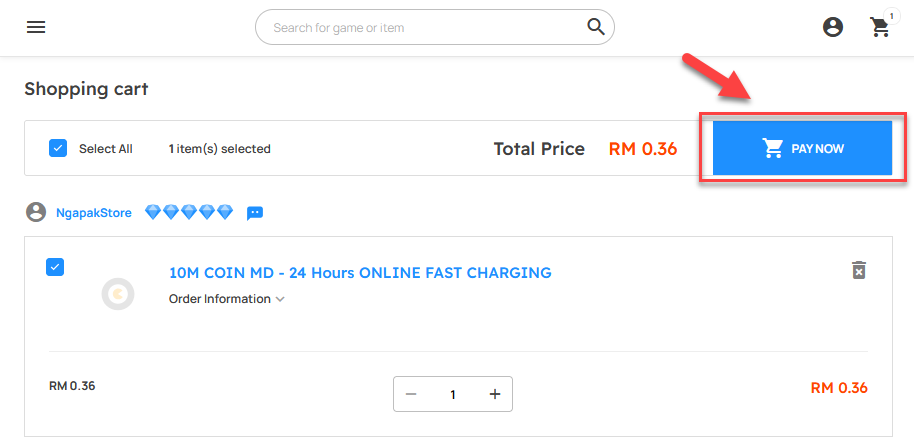
Step 2: On the checkout page, look for the "Online Payment" section and select "Touch n Go eWallet" as your preferred payment method, then select "Pay now".
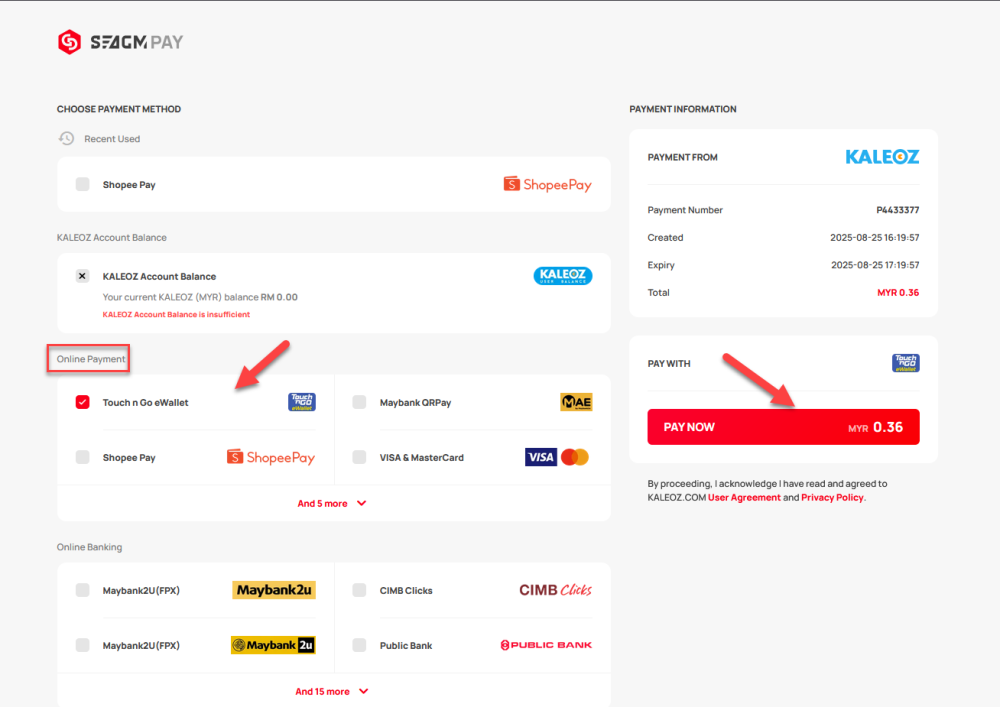
Step 3: The QR code will be displayed as example below. Launch your TNG eWallet app and tap 'Scan' icon to scan the QR code.
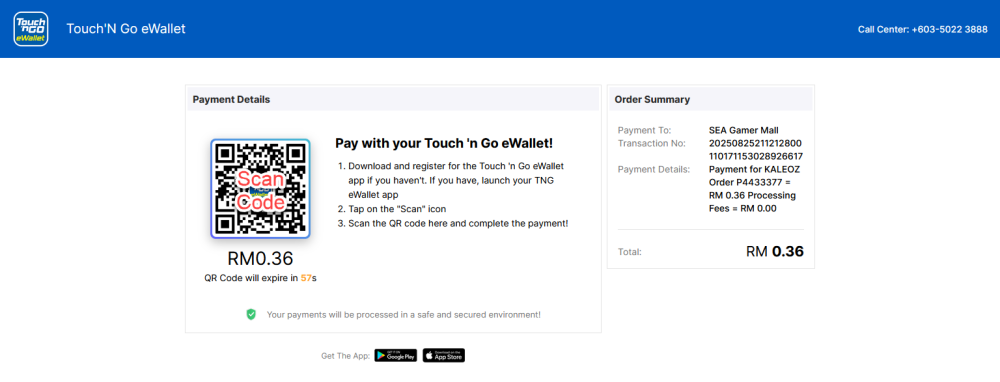
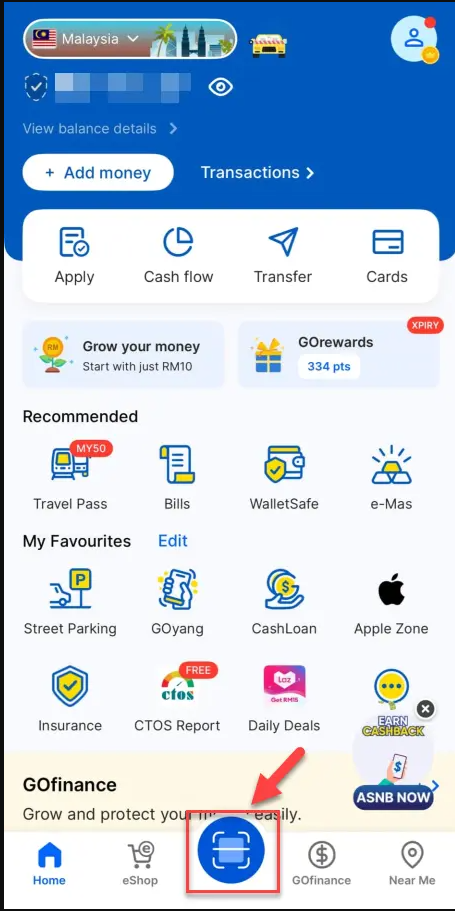
Step 4: Tap on "Pay" and then key in your 6-digits TnG transaction PIN to complete the payment.
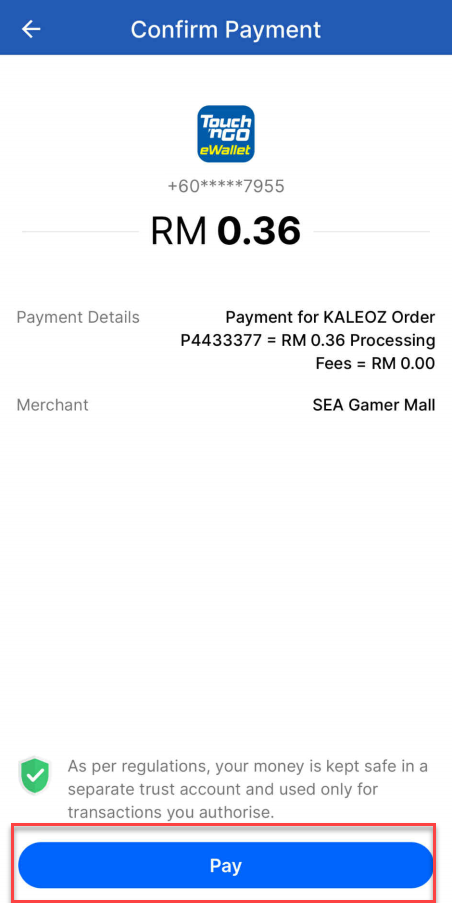
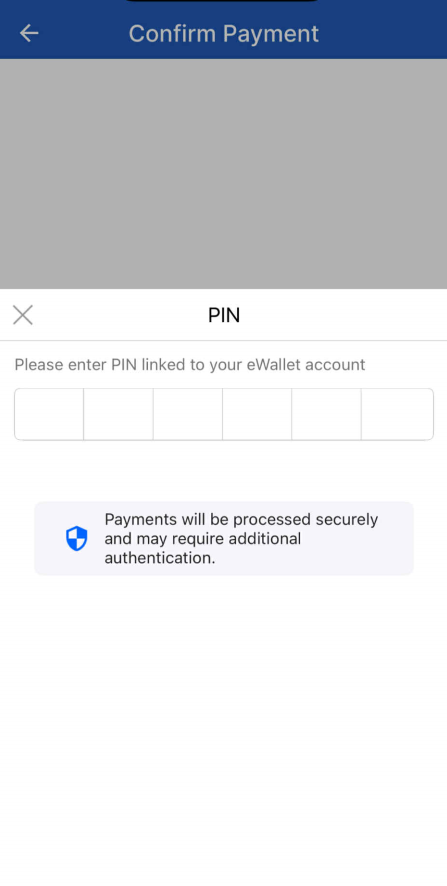
Step 5: Once the payment is complete, you will be redirected back to the Payment Information page. You can check your order status by clicking on "My Orders" as shown in the picture below.
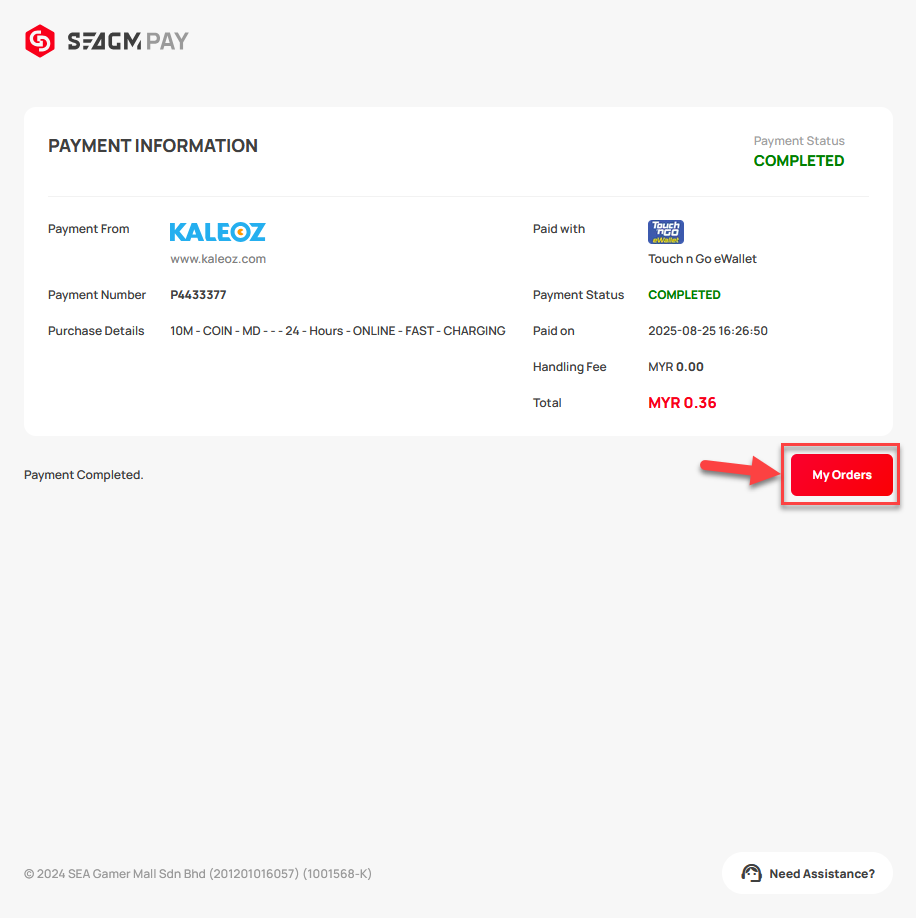
Note: You will also automatically receive the order and payment details via email.
I) From KALEOZ "[email protected]" mail:
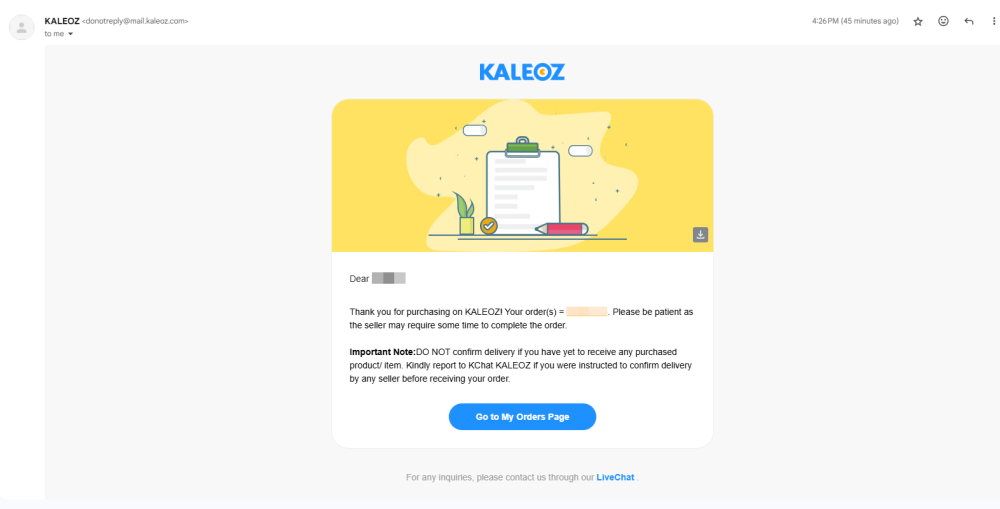
II) TNG account transaction history:
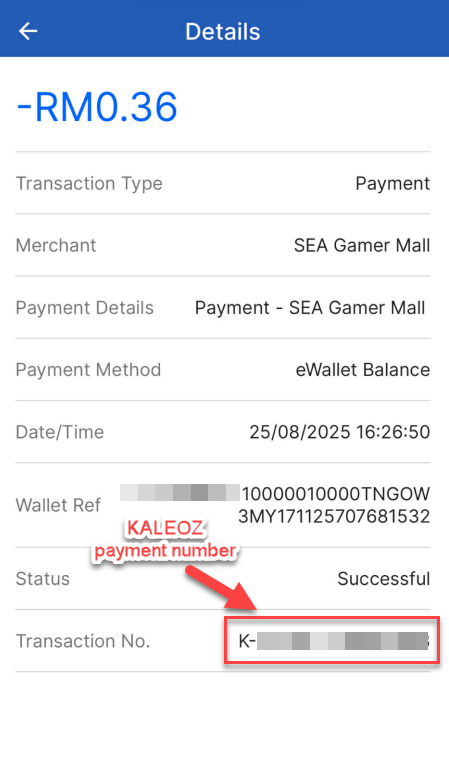
If you have any issues, please do not hesitate to contact our Kaleoz Support via Kchat for further assistance.