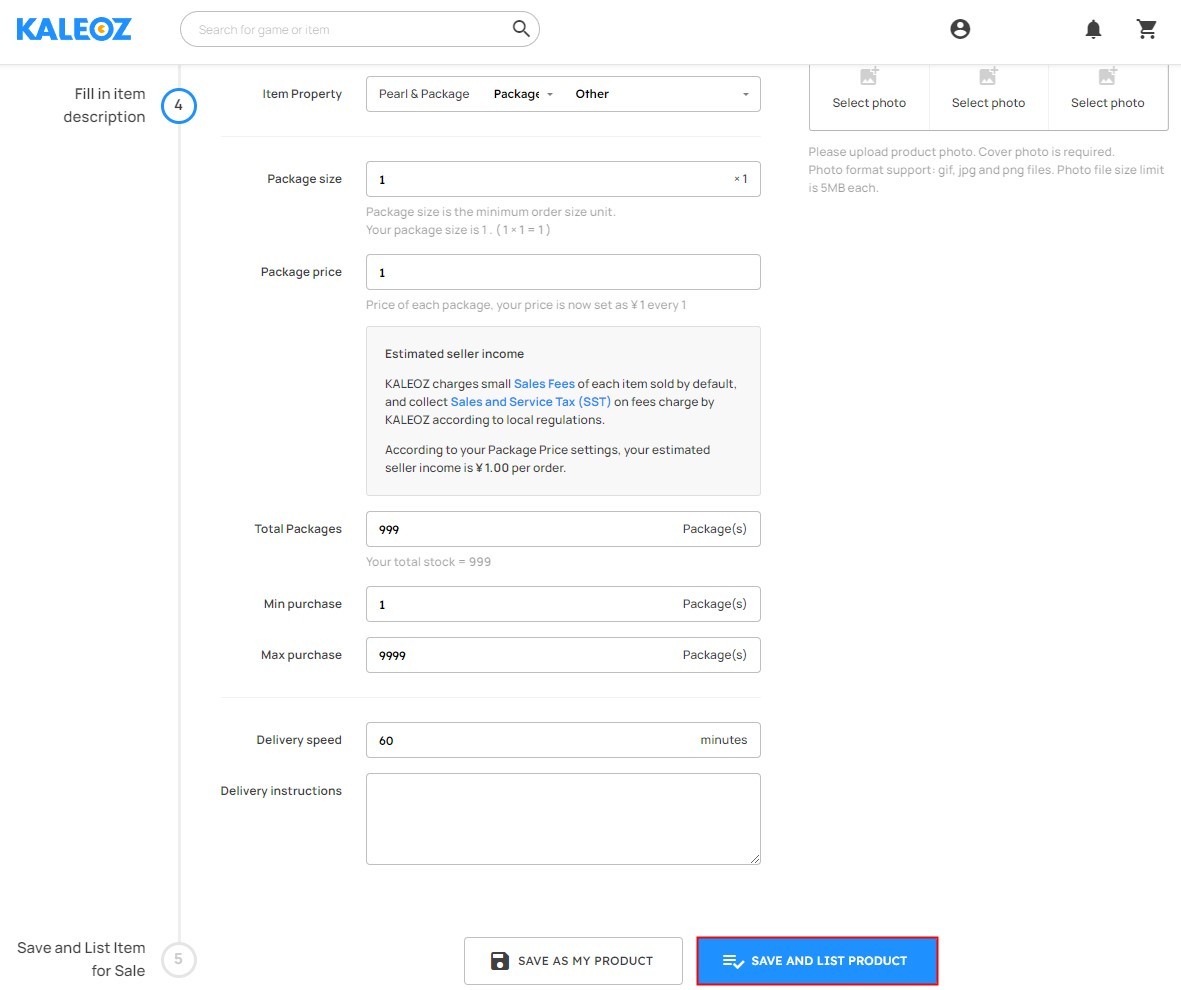Step 1. Go to “My Products”, click on the gear wheel icon on the side, and then “Edit item”.
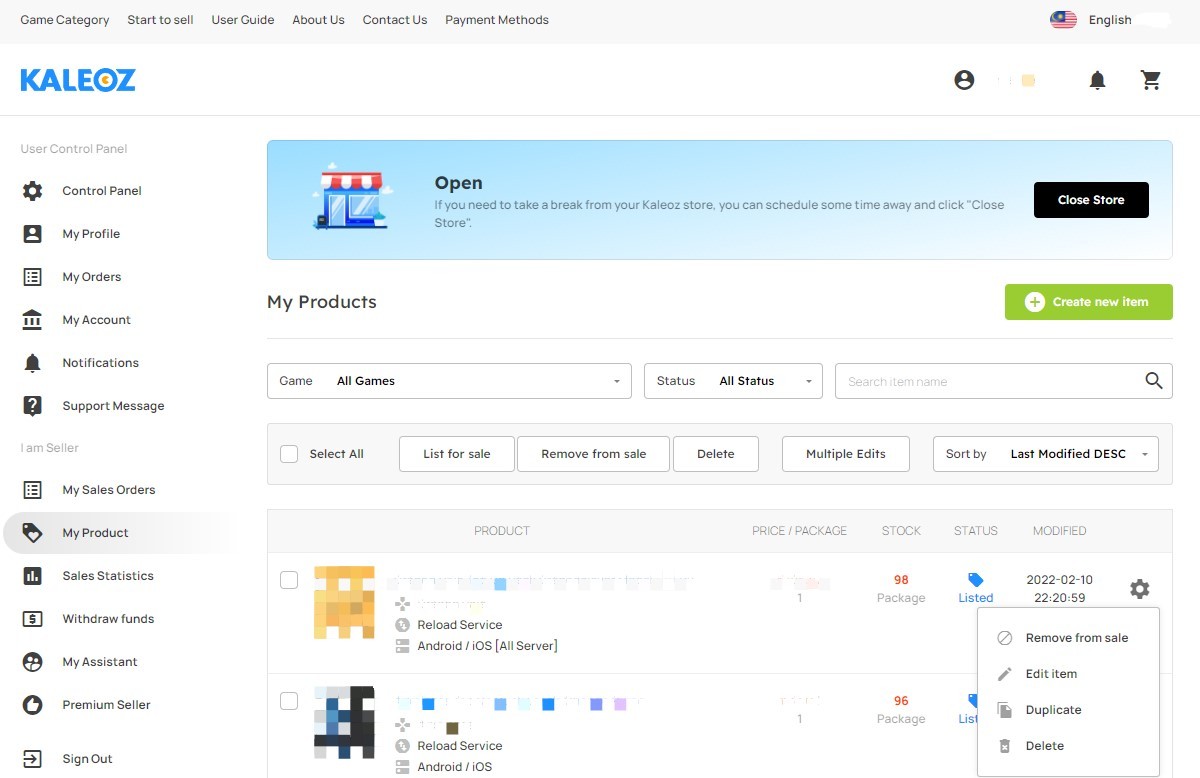
Step 2. After you have done editing, click on “Save And List Product” and you are good to go. Alternatively, you may click “Save As My Product” to save it as a draft and list it for sale later.