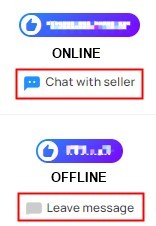Step 1: Click on the seller's username to check the seller's profile.
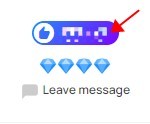
Step 2: Seller's last active time will be shown here. "Leave message" means the seller is offline right now.
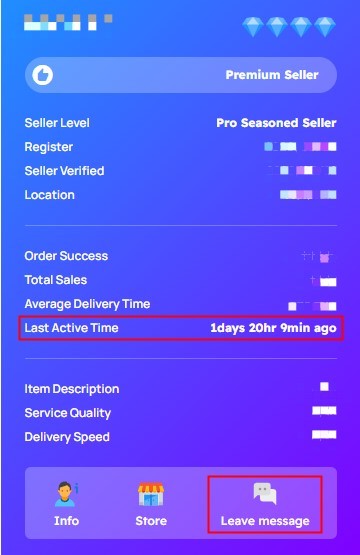
Notes: Kindly place an order from the active seller to avoid long waiting times.