Step 1: Log in to your KALEOZ account > Go to "My Profile"
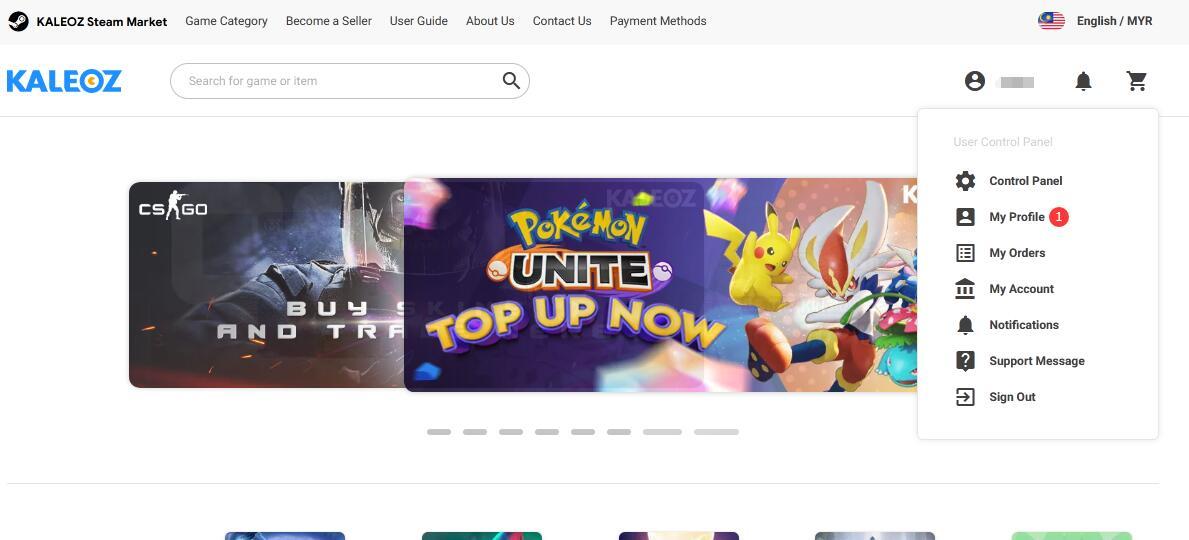
Step 2: Under Security, click "Change Password"
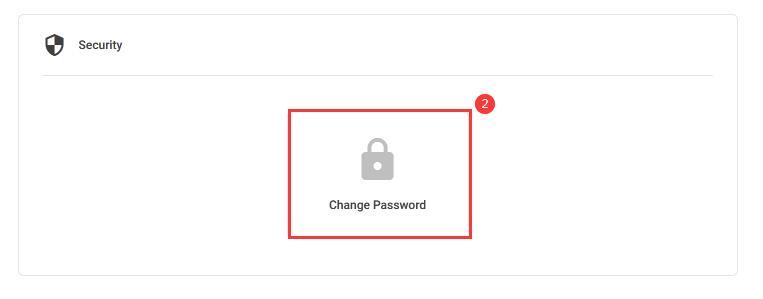
Step 3: Enter your original password and new password > click "Save Password"
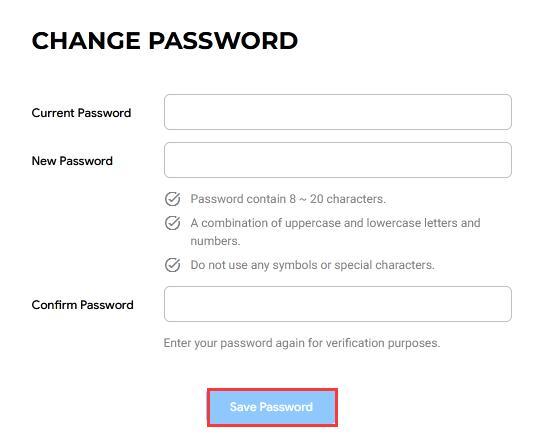
If you have forgotten your original password, you can click here to learn how to reset your password.