Razer Cash aims to provide a convenient solution to users of all circumstances. One of the options available is to pay through 7-Eleven! You can do so by following the steps below:
Step 1: Select the products you wish to purchase, then proceed to the checkout page and choose Offline Payment > Physical Store > 7-Eleven
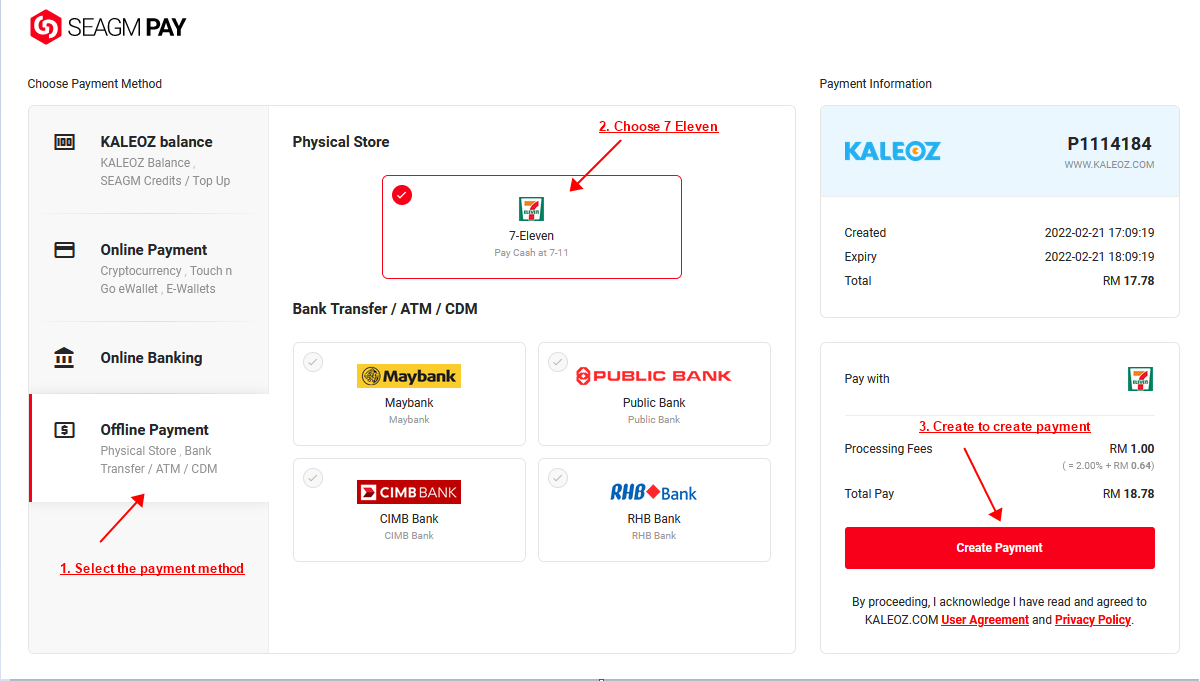
Step 2: After clicking on "Create Payment", you'll be directed to the online secure payment page to proceed with the transaction. Review your order, check the box for the Terms of Service & Privacy Policy, then click "Pay Online".
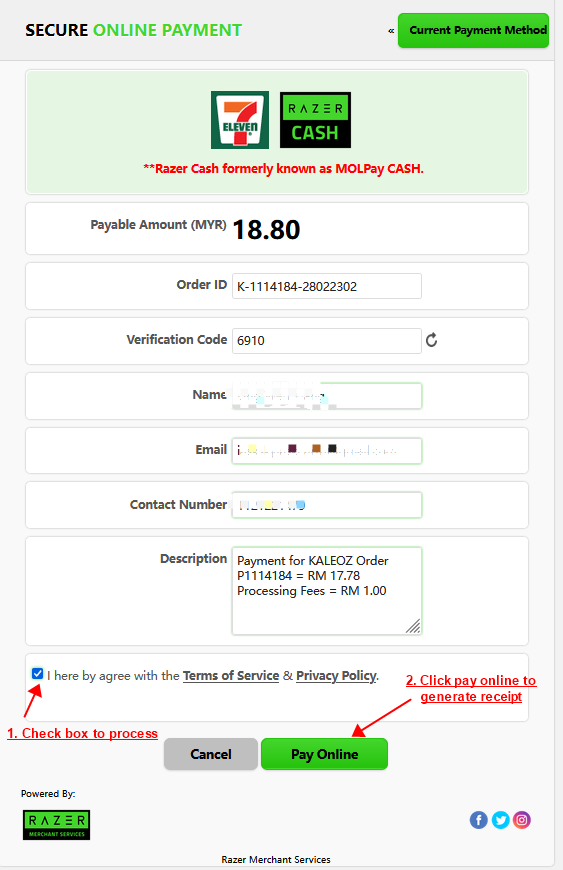
Step 3: A transaction ID and Verification Code will be shown on a receipt page for you. You can now pay for this order at any 7-Eleven outlet. We advise that buyers screenshot the receipt page and show it to the relevant 7-Eleven cashier for your own convenience.
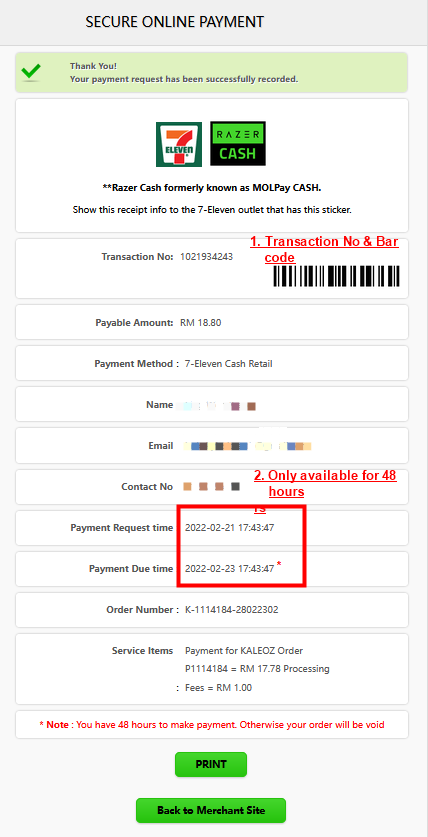
Step 4: After the cash payment is completed, please keep the payment receipt and contact our customer support via Kchat for payment confirmation.
Step 5: Once the payment is made, you may view your order status under "My Order" and you may contact the seller via Kchat for your order delivery now.