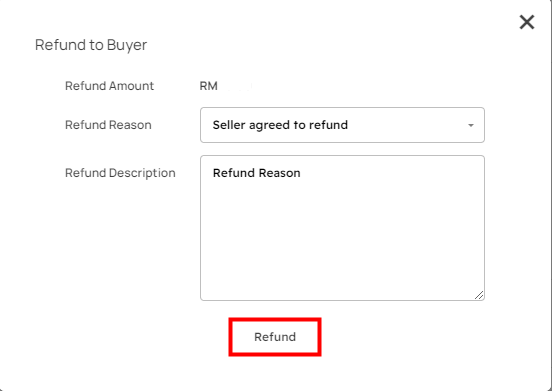For a seller to refund an order to the buyer, follow these steps:
Step 1: Go to your My Sales Orders. Click on the order number "KXXXXXXX" or the "Order details".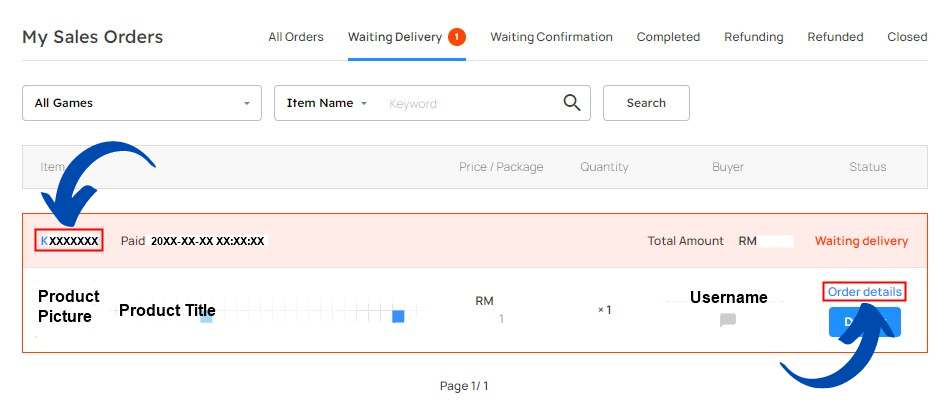
Step 2: On the "Order details" page, click on "Refund to Buyer".
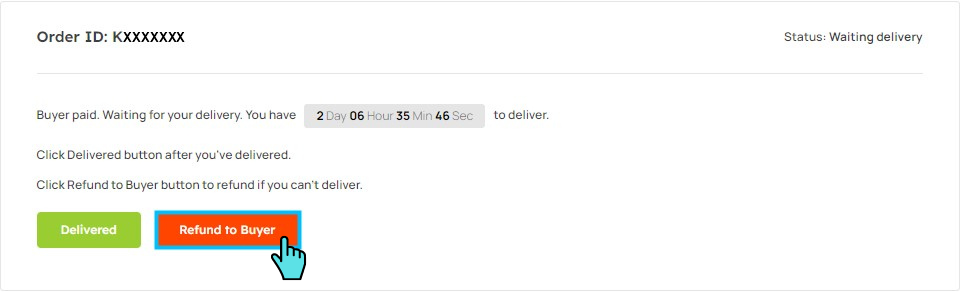
Step 3: Select the appropriate option in the "Refund Reason" list.
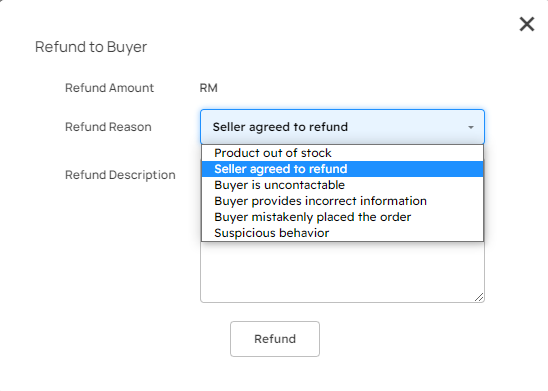
Step 4: Type in the refund description, then click on "Refund".