In KALEOZ, users have the flexibility to change their username. Here are the steps to change your username in KALEOZ.
Step 1: Click on your username. Under the 'User Control Panel' section, find and click on 'My Profile'.
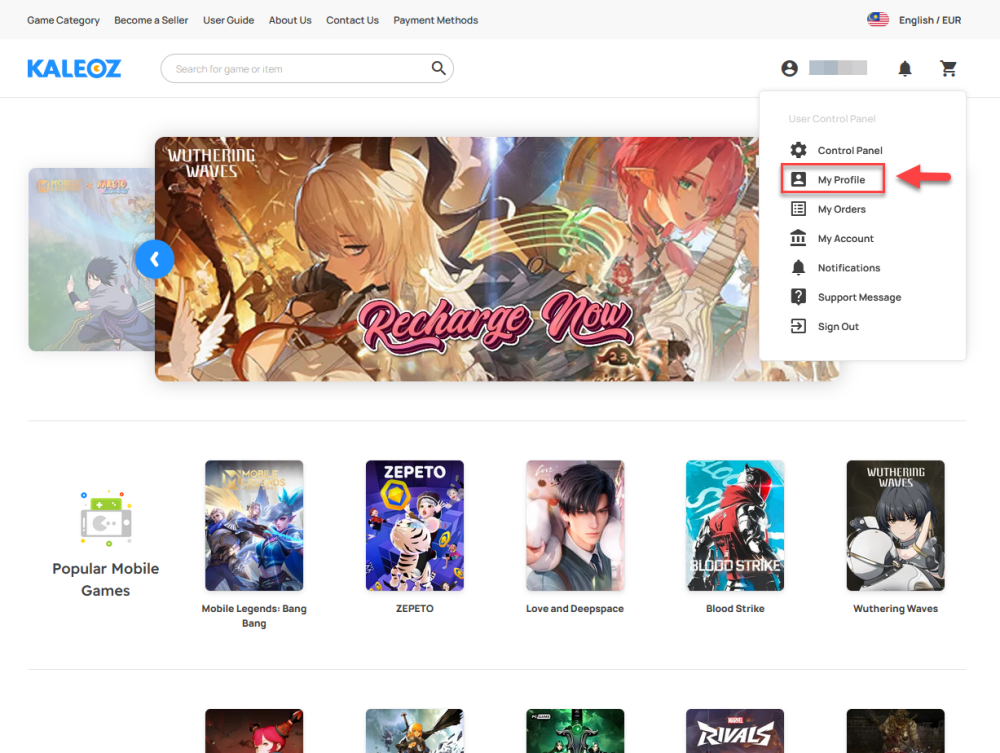
Step 2: Under 'User Information' section, click the 'Modify' button next to your username.
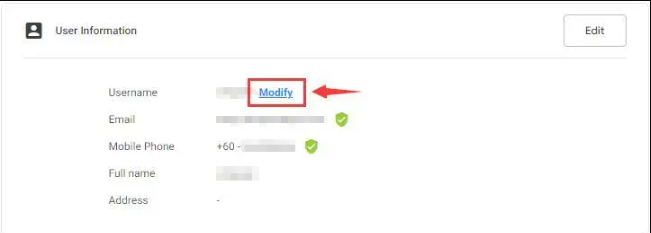
Step 3: In the 'Your Username' section, enter the new username you wish to use in the space provided. Usernames must contain 6 to 32 letters or numbers, and must not include spaces or special characters.
Step 4: Once you have chosen your username, click 'Save' to update it.
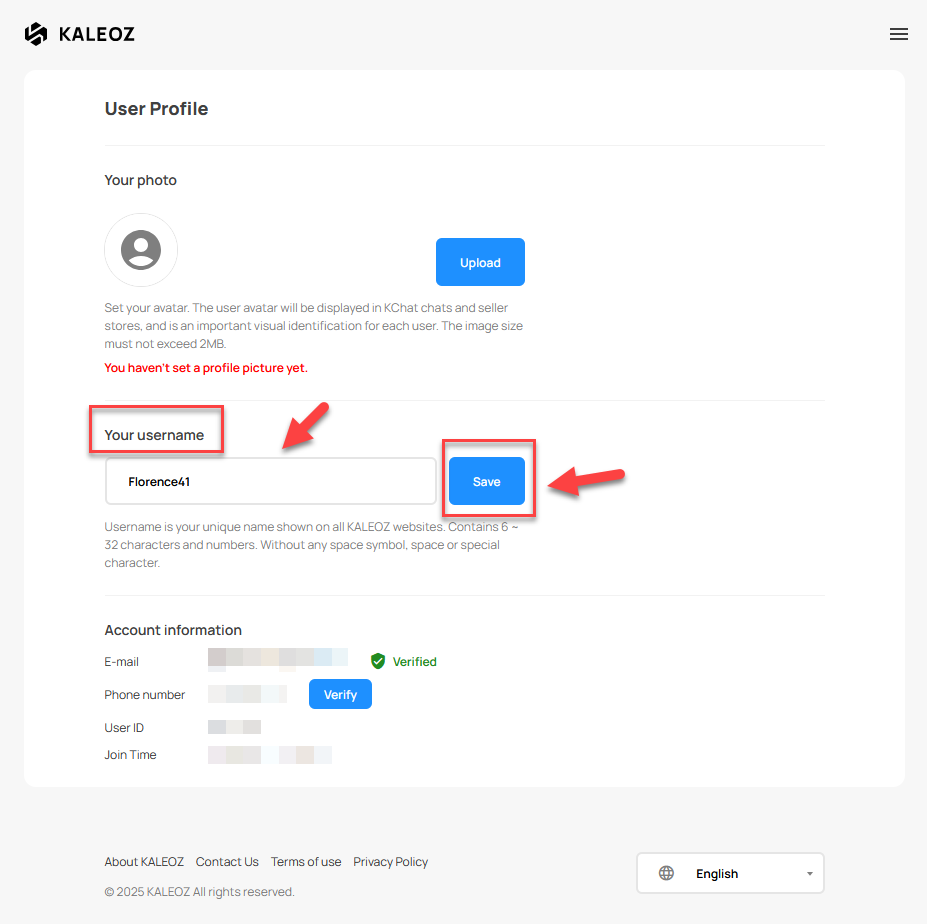
Note: Please choose your username carefully, as it can only be changed once every 180 days. If you encounter any issues, feel free to contact Kaleoz Support via Kchat for further assistance.